Welcome
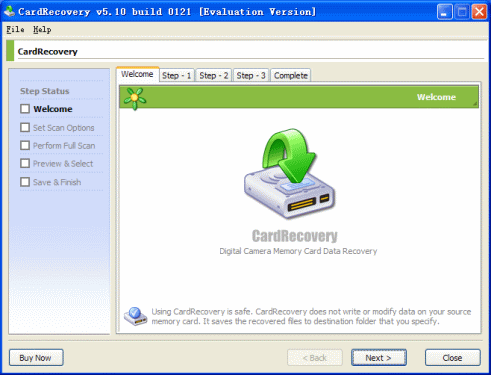
CardRecovery has a friendly user interface. It's very easy to use.
Step 1
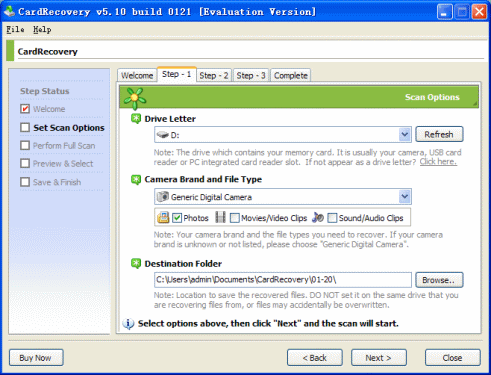
Users select the drive letter, camera type and destination folder to save the recovered files.
Step 2
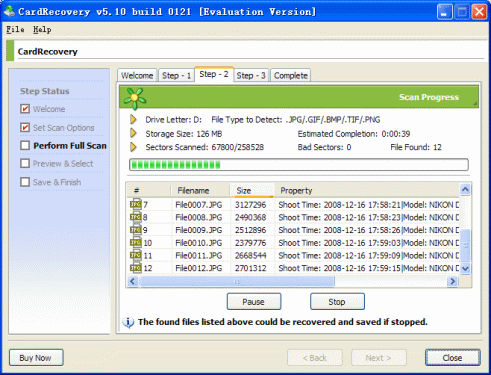
CardRecovery fully scans your memory card. The scan process is very fast and takes just three minutes to fully scan a 1GB SanDisk SD Card in our test.
Step 3
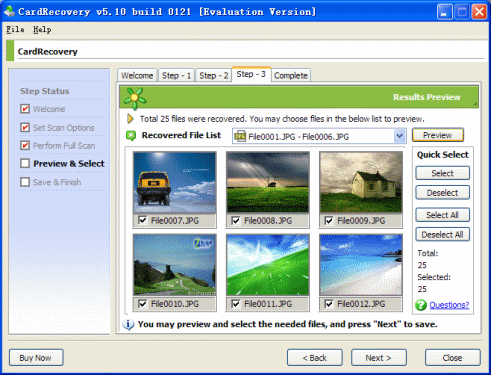
CardRecovery allows you to preview and select the needed photos before saving.
Complete
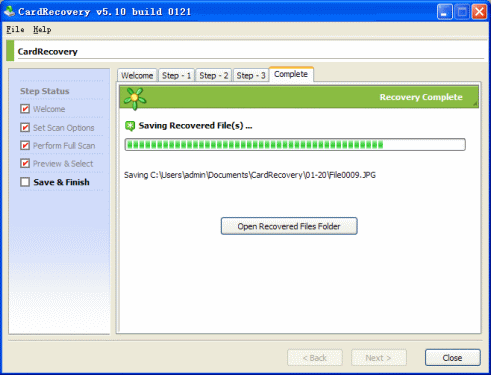
CardRecovery allows you to preview and select the needed photos before saving.